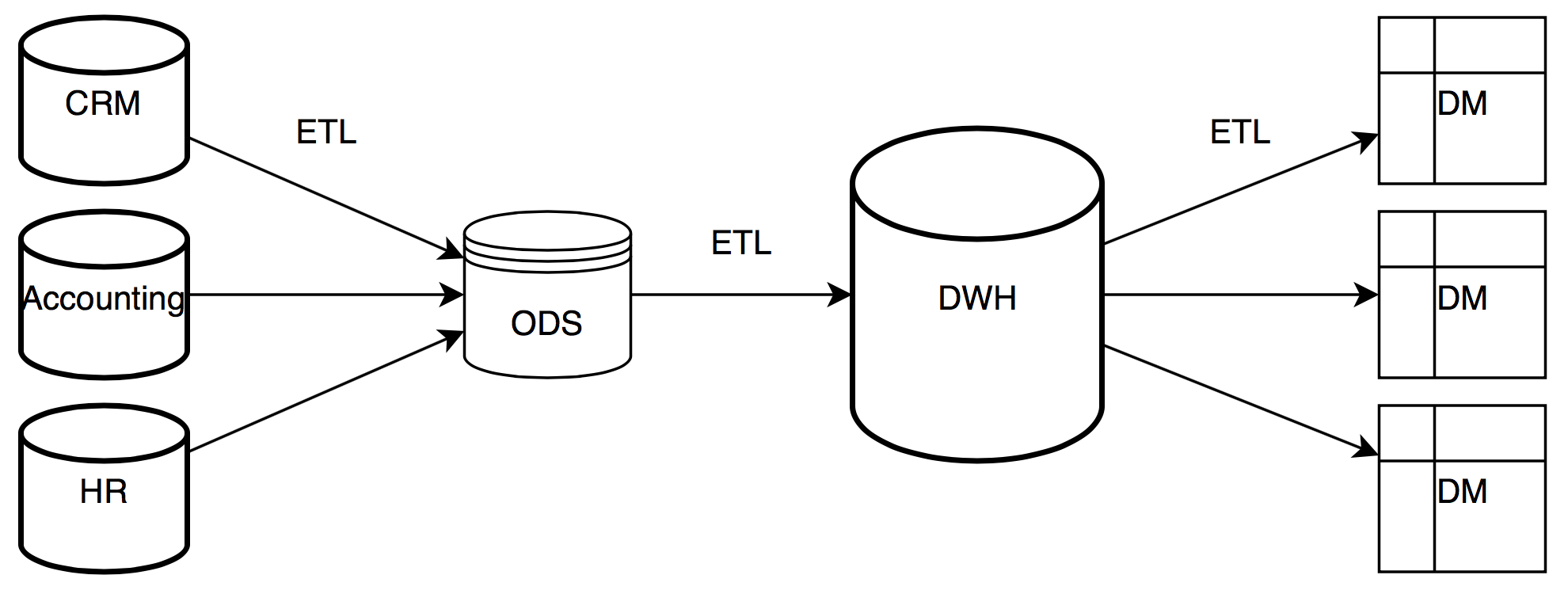Introduction to NoSQL reporting
Whatever the database technology is, there is a business application using it and there is most of the time a reporting need on the business data. I will try to introduce how to design a reporting architecture, the concepts are applicable to relational SQL databases and to non-relational NOSQL databases either. There are two distinct reporting needs : the operational reporting, which applies to live operational data to create operational reports such as invoices, order forms, assets inventories, and so on, and the business intelligence reporting which is higher level reporting to give trends and to help people to take decisions. In this first post, I’ll try to explain the reporting general concepts.
Operational reporting
This reporting is directly used by the business application to deliver operational reports on the live data. The business needs this kind of reports. As an example, if the business is to plan train travels, the business application enables to find a train route for the user with appropriate date and time, then to book the train and to charge the user’s bank account. At the end, the application needs to emit a ticket, which is an operational report. If the business is to send parcels to customers, then a label has to be printed depending on the size, weight, destination, preferred delivery service, delivery level, sometimes with a specific barcode that need to be readable by the delivery service optical readers.
In this context, the reporting is fully integrated into the business application and is part of it. The application data model was designed for the processing and the delivering of the train tickets. The report processing can be either developped in the application, or a third party library embedded into the application, or it can be a standalone third party reporting application. Some third party tools can be embedded, other cannot, some are specific (stream oriented or query oriented).
Source data passed
Whatever the archiecture is, the reporting code needs to have the source data to create the report. In this first case, the source data is queried or generated by the application and passed to the reporting code (legacy, embedded or externalized). This case is quite simple as the business application already knows the business concepts, the business objects, the data model used in the database. It also knows the needed source data to generate the report and knows how to generate it (from queries or from computation).
So, the application eventually queries the data storage, using the usual API, and pass to the reporting function the source data, the report template and the output format to generate the report.
Source data queried
In this second use case, the business application passes very few information to the reporting function (internal, embedded or external), it will be up to this reporting function to use the information to build the report, which means that the reporting function needs to be able to compute the source data from the information or to generate and execute a query on the data storage to get its source data. This logic is usually included in the report template, it is not supposed to be a business logic, but more a data access logic. An invoice template does not need to know what is an invoice, but it has to know where to find the invoice number, the customer’s name and address, the item lines with their prices, the VAT, and to know where to place them in the output report.
This use case is quite different as the reporting function needs to be able to access the data in the data storage. It needs to know how to create a query, how to execute it, how to read the resultset. The stream based reporting tools are not really concerned here, but all the query based one are.
Some reporting tools can be extended to learn how to generate queries, how to execute them and how to understand their resultsets. Most of the time, they are opensource reporting software such as Tibco’s JasperReports library or Pentaho. But a lot of reporting tools can not be extended, they are provided with a set of connectors, period. The only flexibility for these tools is provided with some generic connectors, most of the time an ODBC1 connector, a JDBC2 connector, a CSV file connector, an XLS file connector and an XML3 file connector, sometimes there are also an XML webservice connector, and an ODBO4 connector.
Basically, it means that the report can use an SQL query, an XPath query, a flat (no joins) filter on CSV, a legacy query on XLS, or an MDX5 query on an OLAP6 datasource, but nothing else. When the source data are stored in any other storage (key-value, JSON, graph, wide-columns, …), there will be an issue. Hopefully, some NOSQL databases provide a SQL interface, such as N1QL for Couchbase.
Business intelligence reporting
In the business intelligence reporting, the business application does not need to provide the source data and ask the function to generate a predefined report from a report template. Most of the time, the application provides a source data connection and let the user create his own analysis. It means that the reporting function needs to be able to connect to the data source to execute a predefined query, or to generate an AdHoc query to return the exact resultset asked by the user, leveraging the underlying data storage technology by pushing down the aggregations and filters.
Live, on-line operational data
In business intelligence reporting, there is a commonly accepted architecture. The operational live data are stored in databases, historically relational SQL databases and the data are normalized. These are live data, online data.
The Operational Data Store (ODS7)
Then, they are pushed to an ODS (Operational Data Store) which is usually a relational SQL database, too, with a normalized schema. It can store some chosen historical data. The idea is to feed it enough (usually using an ETL8 or ELT9 tool) to be able to feed the next level and to empty it. As an example, the ODS can be fed daily, then it is used to feed the data warehouse (DWH) and it is cleaned to begin a new month.
The Datawarehouse (DWH10)
The next level is the data warehouse (DWH), it is not supposed to have a normalized schema, but a schema which fits to the reporting needs. Most of the time, it is stored in a relational SQL database, with a star schema or a snowflake schema, which are highly denormalized. The DWH is supposed to store clean data, preaggregated data (no useless data, just in case of…), quality data. If the reporting smaller granularity is the day, you should not find hourly data in the DWH. There are usually two kinds of tables : facts tables to store the actual indicators values, and the dimensions (or reference) tables to store the possible analyzis axis.
Dimensions
Dimensions are the different axis to analyze the key performance indicators (KPI11). Common dimensions are a time dimension, and a geographic dimensions, but there are a lot of other dimensions implemented in the DWH, depending on the business (sales territory, sales market, customer segmentation, product category, product line, economic regions, …). We will focus on the geographic and time dimensions as they are typical BI12 dimensions.
A dimension is made of hierarchies. Why hierarchies and not hierarchy ? Because if there was only one hierarchy, there would be no dimension need ! Dimensions are a concept, hierarchies are implementations.
Hierarchies
The time dimension is the concept of time, nothing else. It does not describe how the time is represented. Business may need to analyze the KPI on monthes, on weeks, on seasons, on fiscal years, … Each of them are incompatible with the others, each one will be a different time dimension implementation, a different hierarchy. The geographic dimension would also have several hierarchies inside : Economic areas, countries, sales territories, …
Levels
Each hierarchy is made of levels, here are some level examples for the time dimension’s hierarchies :
- Year, Half, Quarter, Month, Date
- Year, Week, Day of the week
- Year range, Season
- Fiscal year, Half, Quarter, Month (remember to not store too smaller granularity than needed)
In the time dimension, the Date level can store extra information such as week-end or not, holidays or not, first/last business day of the week/month or not. The year level could also store information such as leap year or not. From a business point of view, these extra information can be used as facets or filters.
- Year : isLeap
- Day : isWeekDay, isHoliday, isFirstDayOfMonth, isLastDayOfMonth, …
As the DWH is usually stored in a relational SQL database, it has a table/relation schema. For sure, a hierarchy can be normalized with a table for the years, a table for the halfs, and another for each levels, with a parent-child relationship. This leads to a snowflake schema at the end, but as I said previously, the DWH is not normalized, so the hierarchies can be flattened to have only one table for each hierarchy, with one record for each smaller granularity (the day) grouping (and duplicating) alltogether the year, half, quarter, month and day information. This makes the records bigger and duplicated, but minimize the hops (joins) and provide better performances with relevant indexes (at the price of even more disk space needed).
Facts tables
The fact tables are simpler to understand. There is one fact table to store all preaggregated KPIs which share the same hierarchies. Each record is the KPIs aggregation at the cross of the hierarchies. Given our example, if some KPIs are sharing the Year/Month/Date and the Continent/Country/City hierarchy, there would eventually be records for each Date/City combination that has a KPI value. If there is no KPI value for a specific Date/City combination, there will be no fact record for this combination. That’s why useless levels and granularities should be avoided, it leads to disk space useage and to extra computation when asking for useful granularity aggregations, ie storing hourly data leade to 24*NbCities more records and there will always be a computation for the daily aggregation which is the lowest level asked by the business, instead of saving space and having immediate static results.
It is very common to have holes in the fact tables, there can be no existing aggregated value for all the hierarchy level combinations. A city can exist in the reference tables, but we have no customer there. All the dates could exist (and most of the time, should) in the time dimension hierarchies, even if there was no sale at a specific date : no sale occured at a specific date, for a specific city and there will be no record for this combination in the fact table. If we consider the DWH as an hyper-cube, it is very often full of … holes !
Obviously, a datawarehouse can be very big as it could contain a record for all the hierarchies lowest granularity combination. With 10 KPIs only, and two dimensions (and only one hierarchy in each) : 100 cities and a single year of historical data, you will have 100x365=36,500 records.
The Datamarts (DMT11)
Datamarts are often called hyper-cubes. There can be several datamarts built from a single data warehouse. They can be built and rebuilt on demand and are often wiped/rebuild by a nightly batch, with a frequency related to the datawarehouse refresh frequency. Each datamart contains only a consistent subset of the data warehouse, with one or few fact tables sharing the same hierarchies that need to be compared together, at the business requested granularity. It is possible to preaggregate KPI values in a datamart at a higher level than in the datawarehouse. If the business user wants to zoom in the data at a lower granularity, the analytic tool will drill-through by using the datawarehouse data. A datamart is designed to provide consistent data, which are comparables (same hierarchies), to answer to targetted business questions as fast as possible. They are usually stored in a dedicated storage engine (MOLAP13), a relational storage engine with a star or snowflake schema (ROLAP14), or an hybrid storage (HOLAP15) which can store preaggregated intermediate levels. The datamarts can be seen as datasources designed to be used in a pivot table. Some of the datamart storage provide a dedicated query language : MDX, an SQL like query language for multi-dimensional data, often transmitted over the network using XMLA protocol.
MDX sample :
SELECT
{ [Measures].[Store Sales] } ON COLUMNS,
{ [Date].[2002], [Date].[2003] } ON ROWS
FROM Sales
WHERE ( [Store].[USA].[CA] )
Footnotes
-
ODBC (Open DataBase Connectivity) : a generic type of SQL database connector specification (Microsoft eco system) ↩
-
JDBC (Java DataBase Connectivity) : a generic type of SQL database connector specification for JAVA (cross platform) ↩
-
eXtensible Markup Language : Text based data exchange format ↩
-
ODBO (OLE DB for OLAP) is a connector type to connect to multi-dimensional data-sources ↩
-
MDX (MultiDimensional eXpressions) : An SQL-like query language optimized to query multi-dimensional data-sources. ↩
-
OLAP (OnLine Analytic Processing) : Multi-dimensional data manipulation ↩
-
ODS (Operational Data Store), temporary staging area to store operational data before pre-aggregation ↩
-
ETL (Extract, Transform and Load) : Application that takes data from a datasource, transform them (aggregation, validation, …) and loads them into a datasink ↩
-
ELT (Extract, Load and Transform) : Application that takes data from a datasource, inject them unchanged into a datasink and transform them (aggregation, validation, …) using the sink manipulation tools ↩
-
DWH (Data WareHouse), persistent area to store historical aggregates in a denormalized schema ↩
-
BI (Business Intelligence) ↩
-
MOLAP (Multidimensional OLAP), storage engine optimized for OLAP ↩
-
ROLAP (Relational OLAP), OLAP storage engine in relational database ↩
-
HOLAP (Hybrid OLAP), Hybrid storage engine with several level of preaggregation ↩